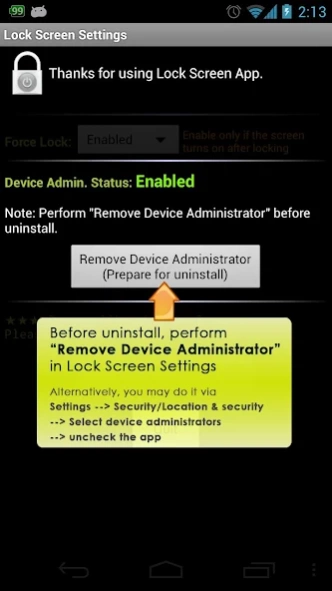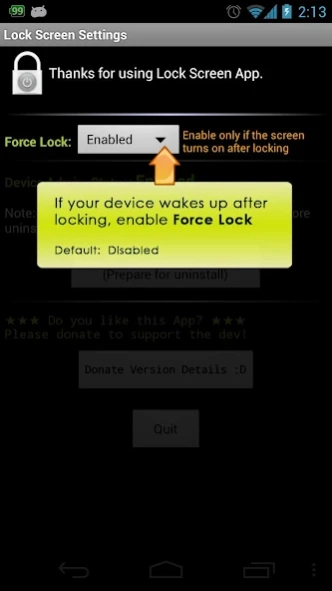Lock Screen App 1.14
Free Version
Publisher Description
Lock Screen App - Lock your device with only one-touch
'Lock Screen App' can lock your device easily.
## ↓↓Scroll down↓↓ to read Notes on Uninstall. ##
Do you feel inconvenient to lock your device using the power button?
Are your afraid of wearing out the power button? (My n1 was repaired coz of that :
'Lock Screen App' is a tiny app that can help you lock easily (without power button).
Features :
•Lock device with one touch
(Same effect as pressing the power button)
•Not a widget so it does not run as service in the background
•Auto-kill itself after locking to save your Battery & Memory
•Tiny in size (
Features (Donation Version Only):
•Little bit faster
•Lock by long-pressing search button **not work on xpad/apad and device without search key**
•Get updates earlier
★★ Please buy the donation version to support the dev! ★★
(You could find it using 'View more applications'/ the link in the app's settings page)
Thank you! :D
Notes:
======
This app uses the Device Administrator permission.
@@Compatibility Issues@@
------------------------------------
1.New / Updated Moto devices may not be supported
Moto disallows lock screen in their OS updates, so it would not work on moto devices after updates and new device like Droid 3. I have reported it to moto, but they did not agree to fix!
2. For device running Android 4.X, sometimes flashing (screen on then off again) may happen, try to enable 'Force Lock' in Lock Screen Settings to fix it.
3.It has been tested to work on Galaxy Nexus and Android Simulators (2.2,2.3, 4.0.2, 4.0.4, 4.1, 4.2 & 4.3)
However, the dev cannot guarantee that it could run / uninstall on all devices [coz I don't have all the devices].
If you encounter problem with you device, feel free to drop me an email!
### How to uninstall? ###
------------------------------------
Locking Screen in Android requires the user of device administration function, you must deactivate device administration *BEFORE* uninstall to avoid error!
To do this:
~See screenshots~
Alternatively, you may do it via
[To use other hardware keys to unlock your device, try 'Widget Locker' / 'No Lock' app (not developed by me)]
About Lock Screen App
Lock Screen App is a free app for Android published in the System Maintenance list of apps, part of System Utilities.
The company that develops Lock Screen App is Kenneth Cheng. The latest version released by its developer is 1.14. This app was rated by 13 users of our site and has an average rating of 4.1.
To install Lock Screen App on your Android device, just click the green Continue To App button above to start the installation process. The app is listed on our website since 2014-01-02 and was downloaded 388 times. We have already checked if the download link is safe, however for your own protection we recommend that you scan the downloaded app with your antivirus. Your antivirus may detect the Lock Screen App as malware as malware if the download link to kennethcheng.com.lockscreen.free is broken.
How to install Lock Screen App on your Android device:
- Click on the Continue To App button on our website. This will redirect you to Google Play.
- Once the Lock Screen App is shown in the Google Play listing of your Android device, you can start its download and installation. Tap on the Install button located below the search bar and to the right of the app icon.
- A pop-up window with the permissions required by Lock Screen App will be shown. Click on Accept to continue the process.
- Lock Screen App will be downloaded onto your device, displaying a progress. Once the download completes, the installation will start and you'll get a notification after the installation is finished.